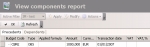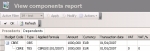You can view the parent-child relationships between transactions.
- Right-click an editable cell in the budget sheet.
- In the contextual menu, select the option:
- View Components of Budget Entries if the amount comes from a single transaction,
- Show Cell Detail Form if the amount comes from several transactions, then in the detail form, select a transaction in the table and click the View Components of Budget Entries button.
Info
If an error message appears when you select the View Components of Budget Entries option, the selected amount may consist of several transactions. In this case, select the Show Cell Detail Form option as explained above.
The page which shows the parent-child relationships between budget transactions is displayed with the Precedents tab.
The screenshot above presents the typical view for a cell in the Operational Budget Sheet.
This tab shows the parent transaction, i.e. the transaction on which the calculation of the selected transaction amount is based. There is no parent transaction displayed when the transaction amount was entered and not calculated.
This tab shows for each transaction:
- the budget code,
- the budget sheet type (Operation Budget sheet or Treasury Budget sheet),
- the transaction amount including tax,
- the transaction date,
- the code for the type of the applied tax,
- the percentage of the applied tax.
- Click on the Dependents tab.
The screenshot above presents the typical view for a cell in the Operational Budget Sheet.
This tab shows the child transactions, i.e. the transactions for which the amount calculation is based on the selected transaction.
This tab displays the same kind of information as the Precedents tab.
- Click OK to go back to the previous page.